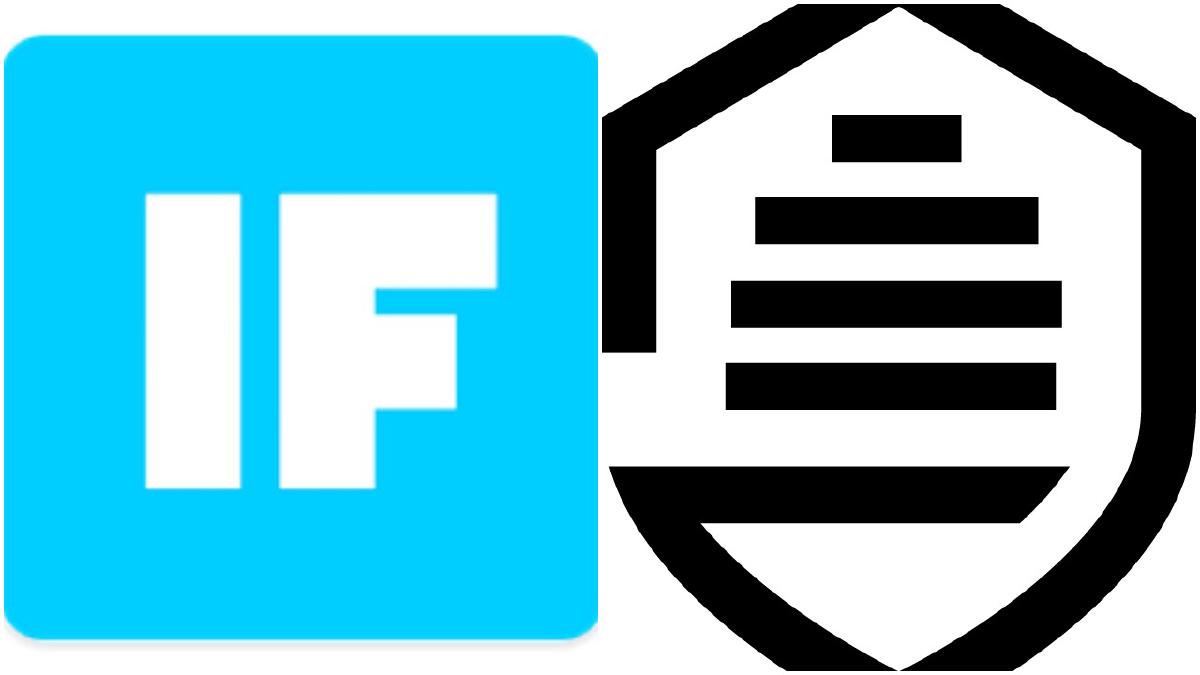In a previous post I explained how to trigger Wercker builds using their api. Call the api endpoint in a cron job once in a while and boom you’re done. This is swell for cases like my last.fm demo page which gets updated regularly, but what about the Instagram demo page? As I’m not a 15-year-old girl I don’t feel the need to Instagram my life to the world 24 / 7. Ideally I only want a build to be triggered every time I upload a photo.
This is easily done with IFTTT. For those of you that have never heard of ifttt this is from its Wikipedia entry:
IFTTT is a free web-based service that allows users to create chains of simple conditional statements, called “recipes”, which are triggered based on changes to other web services such as Gmail, Facebook, Instagram, and Pinterest. IFTTT is an abbreviation of “If This Then That”.
An example “recipe” might consist of sending an e-mail message if the IFTTT user tweets using a certain hashtag. Or, if the user is tagged by someone on Facebook, then that photo will be added to the user’s cloud-based photo archive.
So let’s get started then. First get the pipelineId & token by following the steps in my other Wercker build trigger tutorial. You should end up with a build command like:
curl -H 'Content-Type: application/json' -H 'Authorization: Bearer 7c6a180b36896a0a8c02787eeafb0e4c' -X POST -d '{"pipelineId": "01f995498924d4e3024b52e3941c8468"}' https://app.wercker.com/api/v3/runs/
Unfortunately IFTTT doesn’t support request headers. Luckily though with Wercker you can also pass the authentication token in the body, even though they don’t recommend it. Problem solved.
Now we can create a new recipe to trigger Wercker builds on Instagram updates. It’s pretty straight forward:
Choose “Instagram => Any new photo taken by you” as an IF trigger #

Choose “Maker => Make a web request” as an action #

When enabled the recipe should start triggering Wercker builds, that’s all there really is to it. IFTTT is one of those wonderful tools where your only real boundary is your imagination. I’m interested to know how you use it, let me know in the comments.